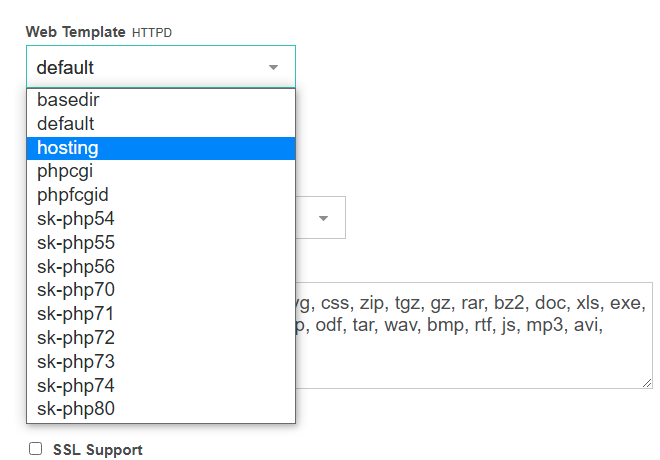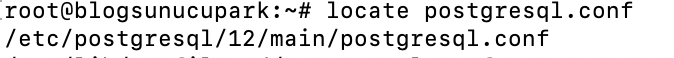- Assuming a clean install of Windows Server;
- Install IIS
- Install MSSQL 2008 or Plesk is going to install MSSQL 2005 for you.
- Do the pipeline configuration, check the firewall.
- Test the connection by Management Studio
- Install Plesk
- Start Plesk
- Go to admin page, put in IPs and main domain.
- Set the child servers in the registrar: ns1.maindomain.com, ns2.maindomain.com
- Go to Plesk and add these nameservers in the DNS record of the main domain
- In the DNS template remove the default PTR and NS records. Instead add 2 NS Records: ns1.maindomain.com, ns2.maindomain.com.
- Add PTR records for every maindomain of each IP.
- For IIS 7 go to Server Name in intmgr and double click ISAPI and CGI Restrictions > edit feature settings > and allow all for 404.2 error.
- Make Plesk to listen to port 587 for SMTP by going to Mail Enable Administrator > MailEnable Management > Servers > Localhost > Connectors > SMTP > right click and change General three entries, Inbound: also listen to port .

SunucuPARK Blog
Ne Aramıştınız ?

Cpanel
Nasıl Kullanılır? Neler Yapılır?

Directadmin
Sade ve Güçlü Panel Directadmin hakkında merak ettikleriniz.

Linux - Centos
Komutlar, Yardım Makaleleri ve Scriptler